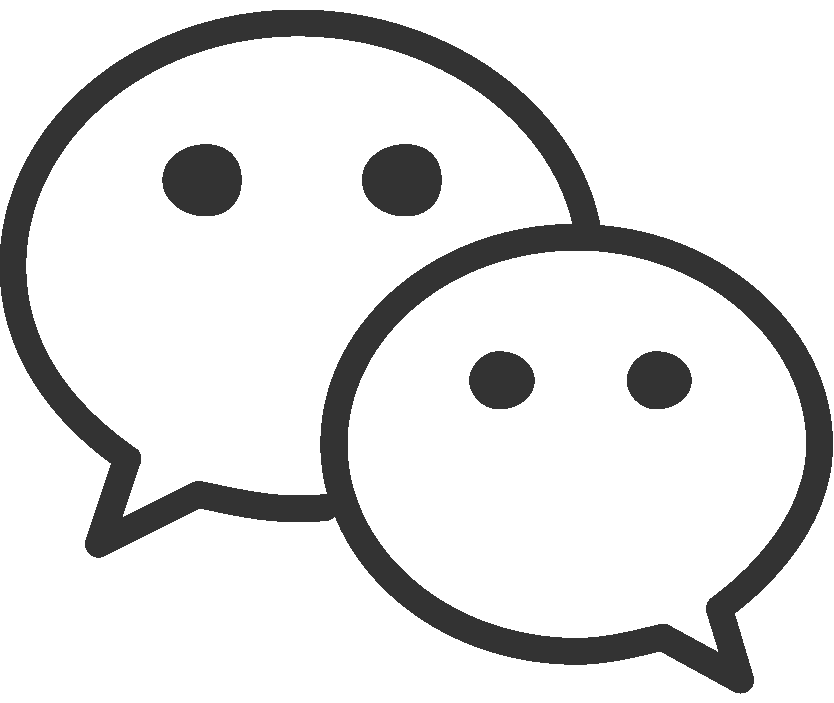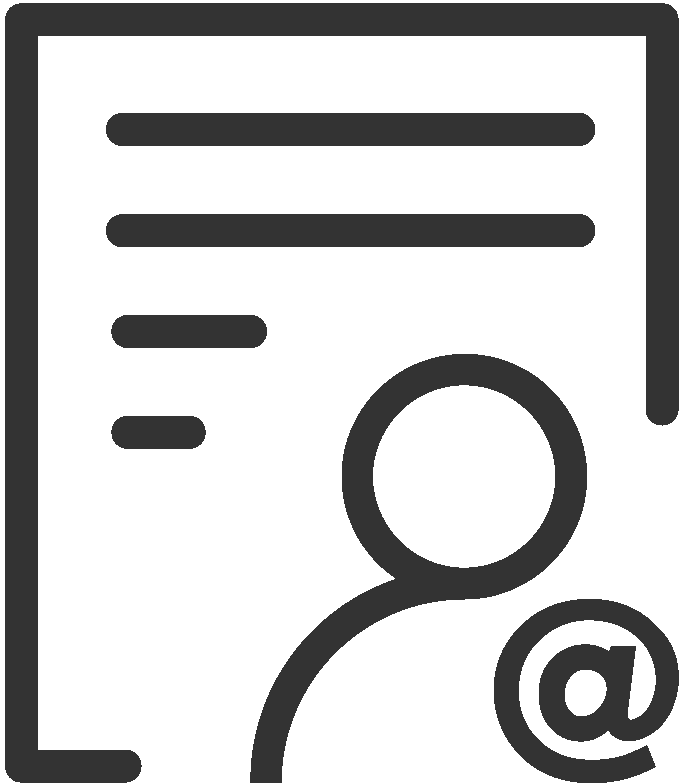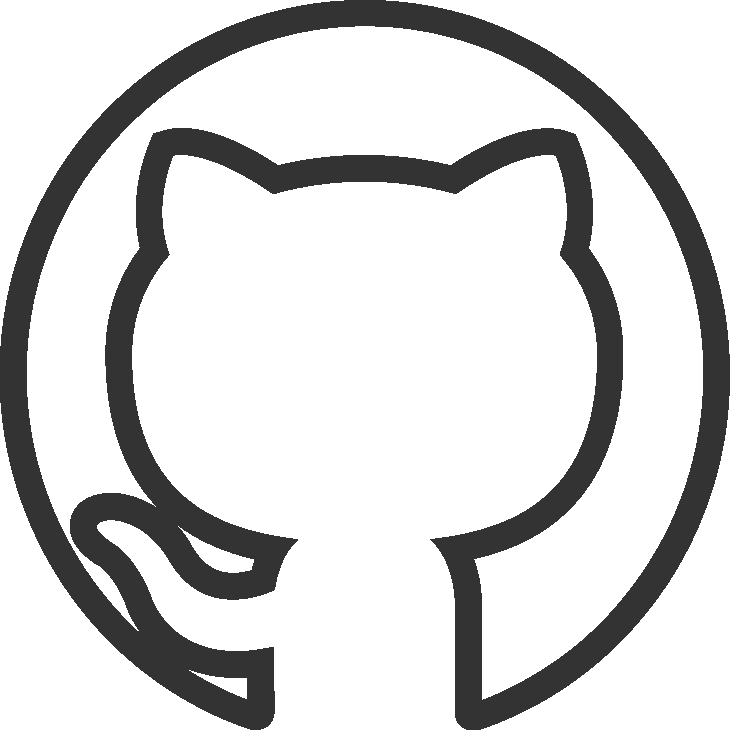taosKeeper 参考手册
taosKeeper 是 TDengine TSDB 3.0 版本监控指标的导出工具,通过简单的几项配置即可获取 TDengine TSDB 的运行状态。taosKeeper 使用 TDengine TSDB RESTful 接口,所以不需要安装 TDengine TSDB 客户端即可使用。
安装
taosKeeper 有两种安装方式:
-
安装 TDengine TSDB 官方安装包的同时会自动安装 taosKeeper,详情请参考 TDengine TSDB 安装。
-
单独编译 taosKeeper 并安装,详情请参考 taosKeeper 仓库。
配置
taosKeeper 需要在操作系统终端执行,该工具支持三种配置方式:命令行参数、环境变量 和 配置文件。优先级为:命令行参数、环境变量、配置文件参数。一般我们推荐使用配置文件。
命令行参数和环境变量
命令行参数 和 环境变量说明可以参考命令 taoskeeper --help 的输出。下面是一个例子:
Usage of taoskeeper:
-R, --RotationInterval string interval for refresh metrics, such as "300ms", Valid time units are "ns", "us" (or "µs"), "ms", "s", "m", "h". Env "TAOS_KEEPER_ROTATION_INTERVAL" (default "15s")
-c, --config string config path default /etc/taos/taoskeeper.toml
--drop string run taoskeeper in command mode, only support old_taosd_metric_stables.
--environment.incgroup whether running in cgroup. Env "TAOS_KEEPER_ENVIRONMENT_INCGROUP"
--fromTime string parameter of transfer, example: 2020-01-01T00:00:00+08:00 (default "2020-01-01T00:00:00+08:00")
--gopoolsize int coroutine size. Env "TAOS_KEEPER_POOL_SIZE" (default 50000)
-h, --help Print this help message and exit
-H, --host string http host. Env "TAOS_KEEPER_HOST"
--instanceId int instance ID. Env "TAOS_KEEPER_INSTANCE_ID" (default 64)
--log.compress whether to compress old log. Env "TAOS_KEEPER_LOG_COMPRESS"
--log.keepDays uint log retention days, must be a positive integer. Env "TAOS_KEEPER_LOG_KEEP_DAYS" (default 30)
--log.level string log level (trace debug info warning error). Env "TAOS_KEEPER_LOG_LEVEL" (default "info")
--log.path string log path. Env "TAOS_KEEPER_LOG_PATH" (default "/var/log/taos")
--log.reservedDiskSize string reserved disk size for log dir (KB MB GB), must be a positive integer. Env "TAOS_KEEPER_LOG_RESERVED_DISK_SIZE" (default "1GB")
--log.rotationCount uint log rotation count. Env "TAOS_KEEPER_LOG_ROTATION_COUNT" (default 5)
--log.rotationSize string log rotation size(KB MB GB), must be a positive integer. Env "TAOS_KEEPER_LOG_ROTATION_SIZE" (default "1GB")
--log.rotationTime duration deprecated: log rotation time always 24 hours. Env "TAOS_KEEPER_LOG_ROTATION_TIME" (default 24h0m0s)
--logLevel string log level (trace debug info warning error). Env "TAOS_KEEPER_LOG_LEVEL" (default "info")
--metrics.database.name string database for storing metrics data. Env "TAOS_KEEPER_METRICS_DATABASE" (default "log")
--metrics.database.options.buffer int database option buffer for audit database. Env "TAOS_KEEPER_METRICS_BUFFER" (default 64)
--metrics.database.options.cachemodel string database option cachemodel for audit database. Env "TAOS_KEEPER_METRICS_CACHEMODEL" (default "both")
--metrics.database.options.keep int database option buffer for audit database. Env "TAOS_KEEPER_METRICS_KEEP" (default 90)
--metrics.database.options.vgroups int database option vgroups for audit database. Env "TAOS_KEEPER_METRICS_VGROUPS" (default 1)
--metrics.prefix string prefix in metrics names. Env "TAOS_KEEPER_METRICS_PREFIX"
--metrics.tables stringArray export some tables that are not super table, multiple values split with white space. Env "TAOS_KEEPER_METRICS_TABLES"
-P, --port int http port. Env "TAOS_KEEPER_PORT" (default 6043)
--tdengine.host string TDengine TSDB server's ip. Env "TAOS_KEEPER_TDENGINE_HOST" (default "127.0.0.1")
--tdengine.password string TDengine TSDB server's password. Env "TAOS_KEEPER_TDENGINE_PASSWORD" (default "taosdata")
--tdengine.port int TDengine TSDB REST server(taosAdapter)'s port. Env "TAOS_KEEPER_TDENGINE_PORT" (default 6041)
--tdengine.username string TDengine TSDB server's username. Env "TAOS_KEEPER_TDENGINE_USERNAME" (default "root")
--tdengine.usessl TDengine TSDB server use ssl or not. Env "TAOS_KEEPER_TDENGINE_USESSL"
--transfer string run taoskeeper in command mode, only support old_taosd_metric. transfer old metrics data to new tables and exit
-V, --version Print the version and exit Print the version and exit
配置文件
taosKeeper 支持用 taoskeeper -c <keeper config file> 命令来指定配置文件。
若不指定配置文件,taosKeeper 会使用默认配置文件,其路径为:/etc/taos/taoskeeper.toml 。
若既不指定 taosKeeper 配置文件,且 /etc/taos/taoskeeper.toml 也不存在,将使用默认配置。
下面是配置文件的示例 :
# The ID of the currently running taoskeeper instance, default is 64.
instanceId = 64
# Listening host, supports IPv4/Ipv6, default is ""
host = ""
# Listening port, default is 6043.
port = 6043
# Go pool size
gopoolsize = 50000
# Interval for metrics
RotationInterval = "15s"
[tdengine]
host = "127.0.0.1"
port = 6041
username = "root"
password = "taosdata"
usessl = false
[metrics]
# Metrics prefix in metrics names.
prefix = "taos"
# Export some tables that are not super table.
tables = []
# Database for storing metrics data.
[metrics.database]
name = "log"
# Database options for db storing metrics data.
[metrics.database.options]
vgroups = 1
buffer = 64
keep = 90
cachemodel = "both"
[environment]
# Whether running in cgroup.
incgroup = false
[log]
# The directory where log files are stored.
# path = "/var/log/taos"
level = "info"
# Number of log file rotations before deletion.
rotationCount = 30
# The number of days to retain log files.
keepDays = 30
# The maximum size of a log file before rotation.
rotationSize = "1GB"
# If set to true, log files will be compressed.
compress = false
# Minimum disk space to reserve. Log files will not be written if disk space falls below this limit.
reservedDiskSize = "1GB"
启动
在运行 taosKeeper 之前要确保 TDengine TSDB 集群与 taosAdapter 已经在正确运行。 并且 TDengine TSDB 已经开启监控服务,TDengine TSDB 配置文件 taos.cfg 中至少需要配置 monitor 和 monitorFqdn。
monitor 1
monitorFqdn localhost # taoskeeper 服务的 FQDN
TDengine TSDB 监控配置相关,具体请参考:TDengine TSDB 监控配置。
- Linux
- macOS
安装后,请使用 systemctl 命令来启动 taoskeeper 的服务进程。
systemctl start taoskeeper
检查服务是否正常工作:
systemctl status taoskeeper
如果服务进程处于活动状态,则 status 指令会显示如下的相关信息:
Active: active (running)
如果后台服务进程处于停止状态,则 status 指令会显示如下的相关信息:
Active: inactive (dead)
如下 systemctl 命令可以帮助你管理 taoskeeper 服务:
-
启动服务进程:
systemctl start taoskeeper -
停止服务进程:
systemctl stop taoskeeper -
重启服务进程:
systemctl restart taoskeeper -
查看服务状态:
systemctl status taoskeeper
systemctl命令需要 root 权限来运行,如果您非 root 用户,请在命令前添加sudo。- 如果系统中不支持
systemd,也可以用手动运行/usr/local/taos/bin/taoskeeper方式启动 taoskeeper 服务。 - 故障排查:如果服务异常请查看日志获取更多信息。日志文件默认放在
/var/log/taos下。
安装后,可以运行 sudo launchctl start com.tdengine.taoskeeper 来启动 taoskeeper 服务进程。
如下 launchctl 命令用于管理 taoskeeper 服务:
-
启动服务进程:
sudo launchctl start com.tdengine.taoskeeper -
停止服务进程:
sudo launchctl stop com.tdengine.taoskeeper -
查看服务状态:
sudo launchctl list | grep taoskeeper
launchctl命令管理com.tdengine.taoskeeper需要管理员权限,务必在前面加sudo来增强安全性。sudo launchctl list | grep taoskeeper指令返回的第一列是taoskeeper程序的 PID,若为-则说明 taoskeeper 服务未运行。- 故障排查:如果服务异常请查看日志获取更多信息。日志文件默认放在
/var/log/taos下。
健康检查
可以访问 taosKeeper 的 check_health 接口来判断服务是否存活,如果服务正常则会返回 HTTP 200 状态码:
curl -i http://127.0.0.1:6043/check_health
返回结果:
HTTP/1.1 200 OK
Content-Type: application/json; charset=utf-8
Date: Wed, 07 Aug 2024 06:19:50 GMT
Content-Length: 21
{"version":"3.3.2.3"}
数据收集与监控
taosKeeper 作为 TDengine TSDB 监控指标的导出工具,可以将 TDengine TSDB 产生的监控数据记录在指定数据库中(默认的监控数据是 log),这些监控数据可以用来配置 TDengine TSDB 监控。
查看监控数据
可以查看 log 库下的超级表,每个超级表都对应一组监控指标,具体指标不再赘述。
taos> use log;
Database changed.
taos> show stables;
stable_name |
=================================
taosd_dnodes_status |
taosd_vnodes_info |
keeper_monitor |
taosd_vgroups_info |
taos_sql_req |
taos_slow_sql |
taosd_mnodes_info |
taosd_cluster_info |
taosd_sql_req |
taosd_dnodes_info |
adapter_requests |
taosd_cluster_basic |
taosd_dnodes_data_dirs |
taosd_dnodes_log_dirs |
Query OK, 14 row(s) in set (0.006542s)
可以查看一个超级表的最近一条上报记录,如:
taos> select last_row(*) from taosd_dnodes_info;
last_row(_ts) | last_row(disk_engine) | last_row(system_net_in) | last_row(vnodes_num) | last_row(system_net_out) | last_row(uptime) | last_row(has_mnode) | last_row(io_read_disk) | last_row(error_log_count) | last_row(io_read) | last_row(cpu_cores) | last_row(has_qnode) | last_row(has_snode) | last_row(disk_total) | last_row(mem_engine) | last_row(info_log_count) | last_row(cpu_engine) | last_row(io_write_disk) | last_row(debug_log_count) | last_row(disk_used) | last_row(mem_total) | last_row(io_write) | last_row(masters) | last_row(cpu_system) | last_row(trace_log_count) | last_row(mem_free) |
======================================================================================================================================================================================================================================================================================================================================================================================================================================================================================================================================================================================================================================================================================================================================================
2024-08-07 14:54:09.174 | 0.000000000000000 | 3379.093240947399863 | 37.000000000000000 | 5265.998201139278535 | 64402.000000000000000 | 1.000000000000000 | 8323.261934108399146 | 6.000000000000000 | 40547.386655118425551 | 16.000000000000000 | 0.000000000000000 | 0.000000000000000 | 5.272955781120000e+11 | 2443032.000000000000000 | 423.000000000000000 | 0.556269622200215 | 677731.836503547732718 | 356380.000000000000000 | 4.997186764800000e+10 | 65557284.000000000000000 | 714177.054532129666768 | 37.000000000000000 | 2.642280705451021 | 0.000000000000000 | 11604276.000000000000000 |
Query OK, 1 row(s) in set (0.003168s)
使用 TDInsight 配置监控
收集到监控数据以后,就可以使用 TDInsight 来配置 TDengine TSDB 的监控,具体请参考 TDinsight 参考手册。
集成 Prometheus
taoskeeper 提供了 /metrics 接口,返回了 Prometheus 格式的监控数据,Prometheus 可以从 taoskeeper 抽取监控数据,实现通过 Prometheus 监控 TDengine TSDB 的目的。
导出监控指标
下面通过 curl 命令展示 /metrics 接口返回的数据格式:
curl http://127.0.0.1:6043/metrics
部分结果集:
# HELP taos_cluster_info_connections_total
# TYPE taos_cluster_info_connections_total counter
taos_cluster_info_connections_total{cluster_id="554014120921134497"} 8
# HELP taos_cluster_info_dbs_total
# TYPE taos_cluster_info_dbs_total counter
taos_cluster_info_dbs_total{cluster_id="554014120921134497"} 2
# HELP taos_cluster_info_dnodes_alive
# TYPE taos_cluster_info_dnodes_alive counter
taos_cluster_info_dnodes_alive{cluster_id="554014120921134497"} 1
# HELP taos_cluster_info_dnodes_total
# TYPE taos_cluster_info_dnodes_total counter
taos_cluster_info_dnodes_total{cluster_id="554014120921134497"} 1
# HELP taos_cluster_info_first_ep
# TYPE taos_cluster_info_first_ep gauge
taos_cluster_info_first_ep{cluster_id="554014120921134497",value="tdengine:6030"} 1
# HELP taos_cluster_info_first_ep_dnode_id
# TYPE taos_cluster_info_first_ep_dnode_id counter
taos_cluster_info_first_ep_dnode_id{cluster_id="554014120921134497"} 1
监控指标详情
taosd 集群
监控信息支持的标签
cluster_id:集群 id
相关指标及其含义
| 指标名称 | 类型 | 含义 |
|---|---|---|
| taos_cluster_info_connections_total | counter | 总连接数 |
| taos_cluster_info_dbs_total | counter | 数据库总数 |
| taos_cluster_info_dnodes_alive | counter | 存活的 dnode 数量 |
| taos_cluster_info_dnodes_total | counter | dnode 总数 |
| taos_cluster_info_first_ep | gauge | 第一个端点,标签 value 表示端点值 |
| taos_cluster_info_first_ep_dnode_id | counter | 第一个端点的 dnode id |
| taos_cluster_info_master_uptime | gauge | 主节点运行时间,单位天 |
| taos_cluster_info_mnodes_alive | counter | 存活的 mnode 数量 |
| taos_cluster_info_mnodes_total | counter | mnode 总数 |
| taos_cluster_info_stbs_total | counter | 超级表总数 |
| taos_cluster_info_streams_total | counter | 流总数 |
| taos_cluster_info_tbs_total | counter | 表总数 |
| taos_cluster_info_topics_total | counter | 主题总数 |
| taos_cluster_info_version | gauge | 版本信息,标签 value 表示版本号 |
| taos_cluster_info_vgroups_alive | counter | 存活的虚拟组数量 |
| taos_cluster_info_vgroups_total | counter | 虚拟组总数 |
| taos_cluster_info_vnodes_alive | counter | 存活的虚拟节点数量 |
| taos_cluster_info_vnodes_total | counter | 虚拟节点总数 |
| taos_grants_info_expire_time | counter | 集群授权过期剩余时间(单位 秒) |
| taos_grants_info_timeseries_total | counter | 集群授权允许使用 time series 的总数量 |
| taos_grants_info_timeseries_used | counter | 集群已拥有的 time series 的数量 |
dnode
监控信息支持的标签
cluster_id:集群 iddnode_ep:dnode 端点dnode_id:dnode id
相关指标及其含义
| 指标名称 | 类型 | 含义 |
|---|---|---|
| taos_d_info_status | gauge | dnode 状态,标签 value 表示状态、ready 表示正常、offline 表示下线、unknown 表示未知。 |
| taos_dnodes_info_cpu_cores | gauge | CPU 核心数 |
| taos_dnodes_info_cpu_engine | gauge | 该 dnode 的进程所使用的 CPU 百分比(取值范围 0~100) |
| taos_dnodes_info_cpu_system | gauge | 该 dnode 所在节点的系统使用的 CPU 百分比(取值范围 0~100) |
| taos_dnodes_info_disk_engine | counter | 该 dnode 的进程使用的磁盘容量(单位 Byte) |
| taos_dnodes_info_disk_total | counter | 该 dnode 所在节点的磁盘总容量(单位 Byte) |
| taos_dnodes_info_disk_used | counter | 该 dnode 所在节点的磁盘已使用的容量(单位 Byte) |
| taos_dnodes_info_has_mnode | counter | 是否有 mnode |
| taos_dnodes_info_has_qnode | counter | 是否有 qnode |
| taos_dnodes_info_has_snode | counter | 是否有 snode |
| taos_dnodes_info_io_read | gauge | 该 dnode 所在节点的 io 读取速率(单位 Byte/s) |
| taos_dnodes_info_io_read_disk | gauge | 该 dnode 所在节点的磁盘 io 读取速率(单位 Byte/s) |
| taos_dnodes_info_io_write | gauge | 该 dnode 所在节点的 io 写入速率(单位 Byte/s) |
| taos_dnodes_info_io_write_disk | gauge | 该 dnode 所在节点的磁盘 io 写入速率(单位 Byte/s) |
| taos_dnodes_info_masters | counter | 主节点数量 |
| taos_dnodes_info_mem_engine | counter | 该 dnode 的进程所使用的内存(单位 KB) |
| taos_dnodes_info_mem_system | counter | 该 dnode 所在节点的系统所使用的内存(单位 KB) |
| taos_dnodes_info_mem_total | counter | 该 dnode 所在节点的总内存(单位 KB) |
| taos_dnodes_info_net_in | gauge | 该 dnode 所在节点的网络传入速率(单位 Byte/s) |
| taos_dnodes_info_net_out | gauge | 该 dnode 所在节点的网络传出速率(单位 Byte/s) |
| taos_dnodes_info_uptime | gauge | 该 dnode 的启动时间 (单位 秒) |
| taos_dnodes_info_vnodes_num | counter | 该 dnode 所在节点的 vnode 数量 |
数据目录
监控信息支持的标签
cluster_id:集群 iddnode_ep:dnode 端点dnode_id:dnode iddata_dir_name:数据目录名data_dir_level:数据目录级别
相关指标及其含义
| 指标名称 | 类型 | 含义 |
|---|---|---|
| taos_taosd_dnodes_data_dirs_avail | gauge | 可用空间(单位 Byte) |
| taos_taosd_dnodes_data_dirs_total | gauge | 总空间(单位 Byte) |
| taos_taosd_dnodes_data_dirs_used | gauge | 已用空间(单位 Byte) |
日志目录
监控信息支持的标签
cluster_id:集群 iddnode_ep:dnode 端点dnode_id:dnode idlog_dir_name:日志目录名
相关指标及其含义
| 指标名称 | 类型 | 含义 |
|---|---|---|
| taos_taosd_dnodes_log_dirs_avail | gauge | 可用空间(单位 Byte) |
| taos_taosd_dnodes_log_dirs_total | gauge | 总空间(单位 Byte) |
| taos_taosd_dnodes_log_dirs_used | gauge | 已用空间(单位 Byte) |
日志数量
监控信息支持的标签
cluster_id:集群 iddnode_ep:dnode 端点dnode_id:dnode id
相关指标及其含义
| 指标名称 | 类型 | 含义 |
|---|---|---|
| taos_log_summary_debug | counter | 调试日志数量 |
| taos_log_summary_error | counter | 错误日志数量 |
| taos_log_summary_info | counter | 信息日志数量 |
| taos_log_summary_trace | counter | 跟踪日志数量 |
taosadapter
监控信息支持的标签
endpoint:端点req_type:请求类型,0 表示 rest,1 表示 websocket
相关指标及其含义
| 指标名称 | 类型 | 含义 |
|---|---|---|
| taos_adapter_requests_fail | counter | 失败的请求数 |
| taos_adapter_requests_in_process | counter | 正在处理的请求数 |
| taos_adapter_requests_other | counter | 其他类型的请求数 |
| taos_adapter_requests_other_fail | counter | 其他类型的失败请求数 |
| taos_adapter_requests_other_success | counter | 其他类型的成功请求数 |
| taos_adapter_requests_query | counter | 查询请求数 |
| taos_adapter_requests_query_fail | counter | 查询失败请求数 |
| taos_adapter_requests_query_in_process | counter | 正在处理的查询请求数 |
| taos_adapter_requests_query_success | counter | 查询成功请求数 |
| taos_adapter_requests_success | counter | 成功的请求数 |
| taos_adapter_requests_total | counter | 总请求数 |
| taos_adapter_requests_write | counter | 写请求数 |
| taos_adapter_requests_write_fail | counter | 写失败请求数 |
| taos_adapter_requests_write_in_process | counter | 正在处理的写请求数 |
| taos_adapter_requests_write_success | counter | 写成功请求数 |
taoskeeper
监控信息支持的标签
identify:节点 endpoint
相关指标及其含义
| 指标名称 | 类型 | 含义 |
|---|---|---|
| taos_keeper_monitor_cpu | gauge | taoskeeper CPU 使用率(取值范围 0~1) |
| taos_keeper_monitor_mem | gauge | taoskeeper 内存使用率(取值范围 0~1) |
其他 taosd 集群监控项
taos_m_info_role
- 标签:
cluster_id:集群 idmnode_ep:mnode 端点mnode_id:mnode idvalue:角色值(该 mnode 的状态,取值范围:offline、follower、candidate、leader、error、learner)
- 类型:gauge
- 含义:mnode 角色
taos_taos_sql_req_count
- 标签:
cluster_id:集群 idresult:请求结果(取值范围:Success、Failed)sql_type:SQL 类型(取值范围:select、insert、inserted_rows、delete)username:用户名
- 类型:gauge
- 含义:SQL 请求数量
taos_taosd_sql_req_count
- 标签:
cluster_id:集群 iddnode_ep:dnode 端点dnode_id:dnode idresult:请求结果(取值范围:Success、Failed)sql_type:SQL 类型(取值范围:select、insert、inserted_rows、delete)username:用户名vgroup_id:虚拟组 id
- 类型:gauge
- 含义:SQL 请求数量
taos_taosd_vgroups_info_status
- 标签:
cluster_id:集群 iddatabase_name:数据库名称vgroup_id:虚拟组 id
- 类型:gauge
- 含义:虚拟组状态。0 为 unsynced,表示没有 leader 选出;1 为 ready。
taos_taosd_vgroups_info_tables_num
- 标签:
cluster_id:集群 iddatabase_name:数据库名称vgroup_id:虚拟组 id
- 类型:gauge
- 含义:虚拟组表数量
taos_taosd_vnodes_info_role
- 标签:
cluster_id:集群 iddatabase_name:数据库名称dnode_id:dnode idvalue:角色值(取值范围:offline、follower、candidate、leader、error、learner)vgroup_id:虚拟组 id
- 类型:gauge
- 含义:虚拟节点角色
抽取配置
Prometheus 提供了 scrape_configs 配置如何从 endpoint 抽取监控数据,通常只需要修改 static_configs 中的 targets 配置为 taoskeeper 的 endpoint 地址,更多配置信息请参考 Prometheus 配置文档。
# A scrape configuration containing exactly one endpoint to scrape:
# Here it's Prometheus itself.
scrape_configs:
- job_name: "taoskeeper"
# metrics_path defaults to '/metrics'
# scheme defaults to 'http'.
static_configs:
- targets: ["localhost:6043"]
Dashboard
我们提供了 TaosKeeper Prometheus Dashboard for 3.x dashboard,提供了和 TDinsight 类似的监控 dashboard。
在 Grafana Dashboard 菜单点击 import,dashboard ID 填写 18587,点击 Load 按钮即可导入 TaosKeeper Prometheus Dashboard for 3.x dashboard。
taosKeeper 监控指标
taosKeeper 也会将自己采集的监控数据写入监控数据库,默认是 log 库,可以在 taoskeeper 配置文件中修改。
keeper_monitor 表
keeper_monitor 记录 taoskeeper 监控数据。
| field | type | is_tag | comment |
|---|---|---|---|
| ts | TIMESTAMP | timestamp | |
| cpu | DOUBLE | cpu 使用率 | |
| mem | DOUBLE | 内存使用率 | |
| identify | NCHAR | TAG | 身份标识信息 |