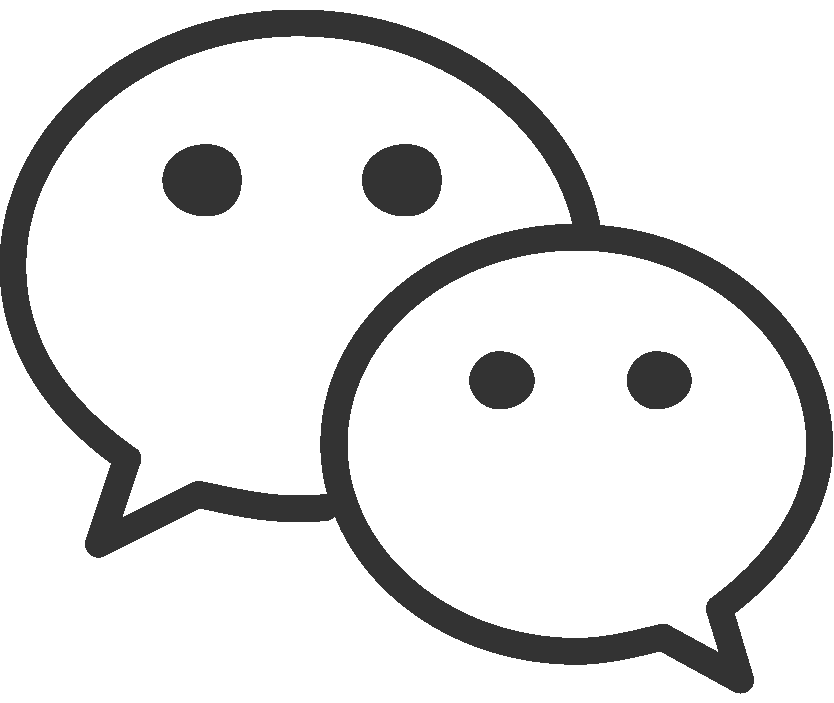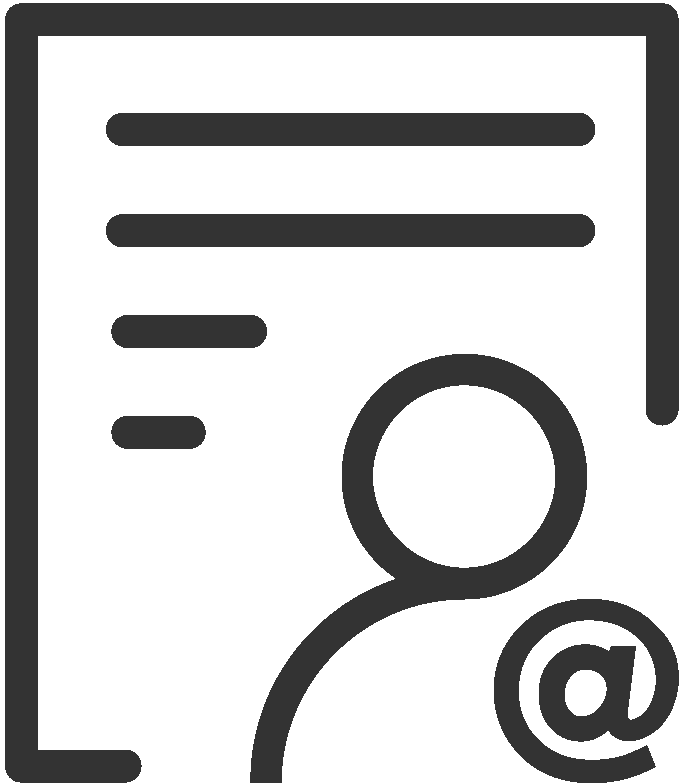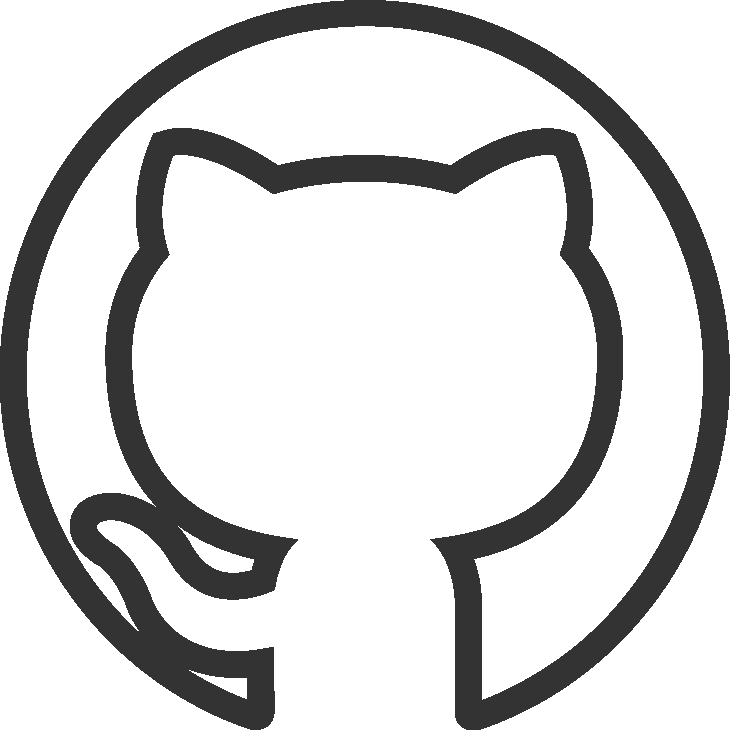使用 Node.js 连接器建立连接
安装连接器
npm install @tdengine/websocket
配置
在您的终端里面执行下面的命令设置 TDengine Cloud 令牌为环境变量:
- Bash
- CMD
- Powershell
export TDENGINE_CLOUD_TOKEN="<token>"
export TDENGINE_CLOUD_URL="<url>"
set TDENGINE_CLOUD_TOKEN=<token>
set TDENGINE_CLOUD_URL=<url>
$env:TDENGINE_CLOUD_TOKEN='<token>'
$env:TDENGINE_CLOUD_URL='<url>'
IMPORTANT
替换 <token> 和 <url> 为 TDengine Cloud 的令牌和 URL。 获取 TDengine Cloud 的令牌和 URL,可以登录TDengine Cloud 后点击左边的”编程“菜单,然后选择”Node.js“。
Connect
const taos = require('@tdengine/websocket');
var url = process.env.TDENGINE_CLOUD_URL;
async function createConnect() {
let conn = null;
try {
let conf = new taos.WSConfig(url);
conn = await taos.sqlConnect(conf);
} catch (err) {
throw err;
} finally {
if (conn) {
await conn.close();
}
}
}
createConnect();
客户端连接建立连接以后,想了解更多写入数据和查询数据的内容,请参考 insert and query.
想知道更多通过 REST 接口写入数据的详情,请参考REST 接口.