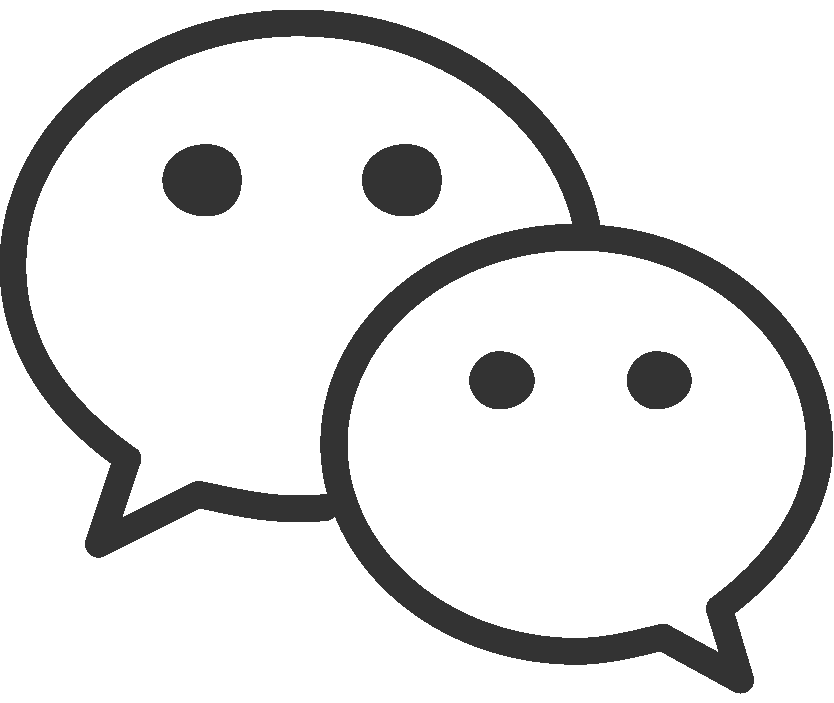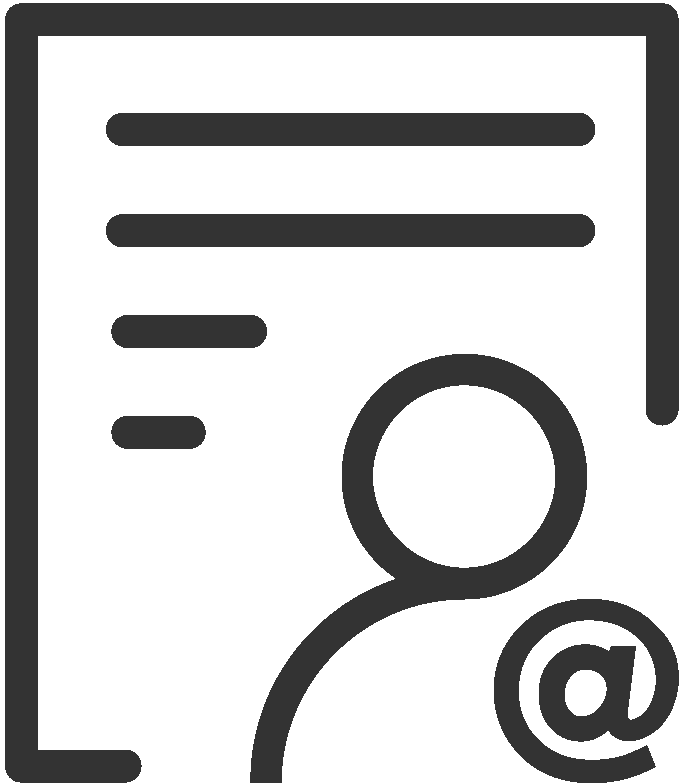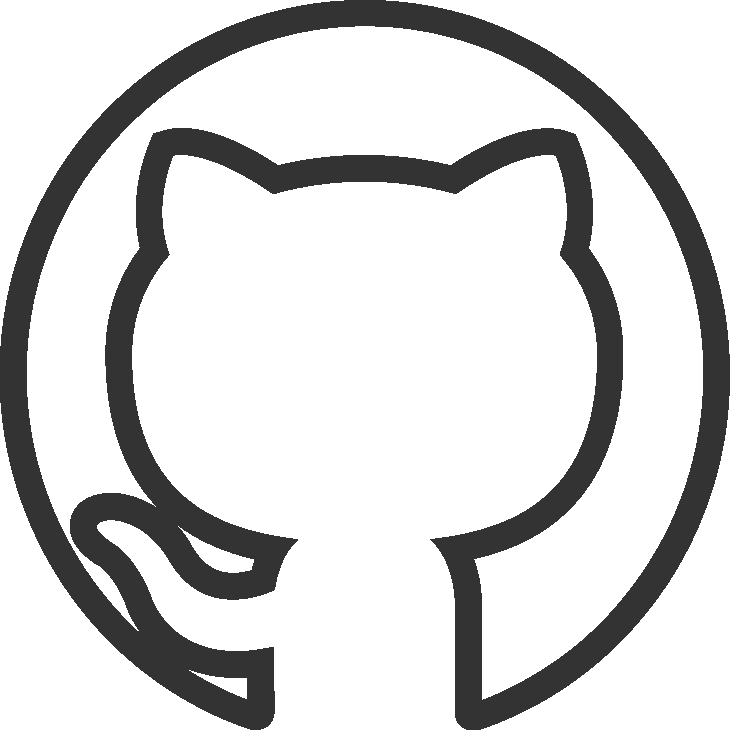Schemaless - OpenTSDB JSON 协议
这个部分我们会介绍如何通过无服务 OpenTSDB JSON 协议的 REST 接口往 TDengine Cloud 写入数据。
配置
在您的终端命令行运行下面的命令来设置 TDengine Cloud 的令牌和 URL 为环境变量:
- Bash
- CMD
- Powershell
export TDENGINE_CLOUD_TOKEN="<token>"
export TDENGINE_CLOUD_URL="<url>"
set TDENGINE_CLOUD_TOKEN="<token>"
set TDENGINE_CLOUD_URL="<url>"
$env:TDENGINE_CLOUD_TOKEN="<token>"
$env:TDENGINE_CLOUD_URL="<url>"
插入
您可以使用任何支持 HTTP 协议的客户端通过访问 RESTful 的接口地址 <cloud_url>/opentsdb/v1/put 往 TDengine 里面写入兼容 OpenTSDB 的数据。访问地址如下:
/opentsdb/v1/put/json/<db>?token=<cloud_token>
写入样例
curl --request POST "$TDENGINE_CLOUD_URL/opentsdb/v1/put/json/<db_name>?token=$TDENGINE_CLOUD_TOKEN" --data-binary "{\"metric\":\"meter_current\",\"timestamp\":1646846400,\"value\":10.3,\"tags\":{\"groupid\":2,\"location\":\"Beijing\",\"id\":\"d1001\"}}"
使用 SQL 查询样例
meter_current是超级表名。- 您可以像这样通过标签过滤数据:
where groupid=2.
curl -L -d "select * from <db_name>.meter_current where groupid=2" $TDENGINE_CLOUD_URL/rest/sql/test?token=$TDENGINE_CLOUD_TOKEN