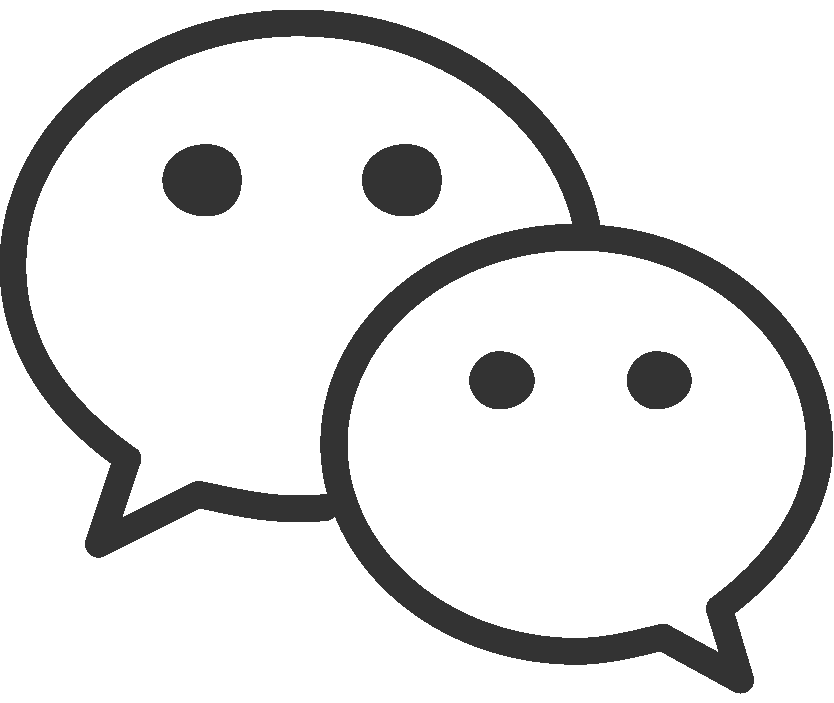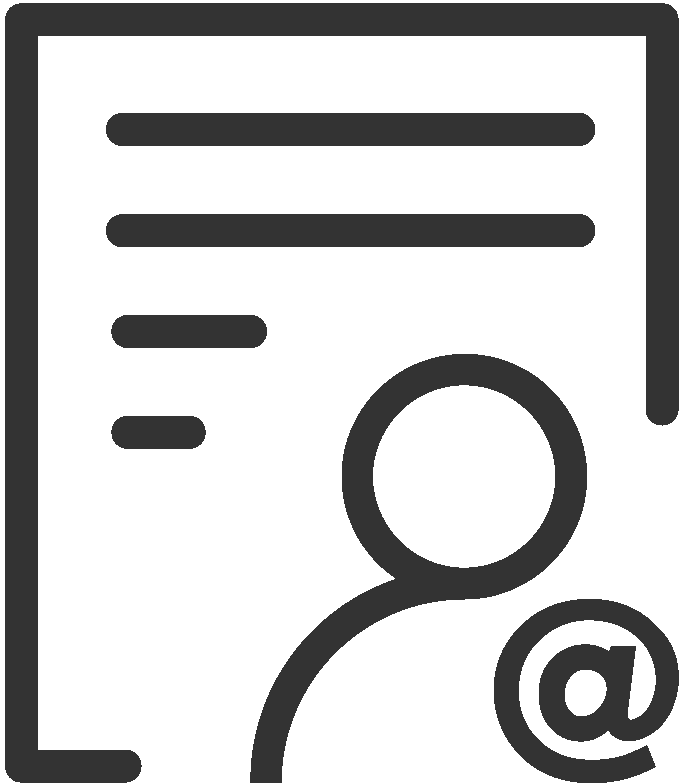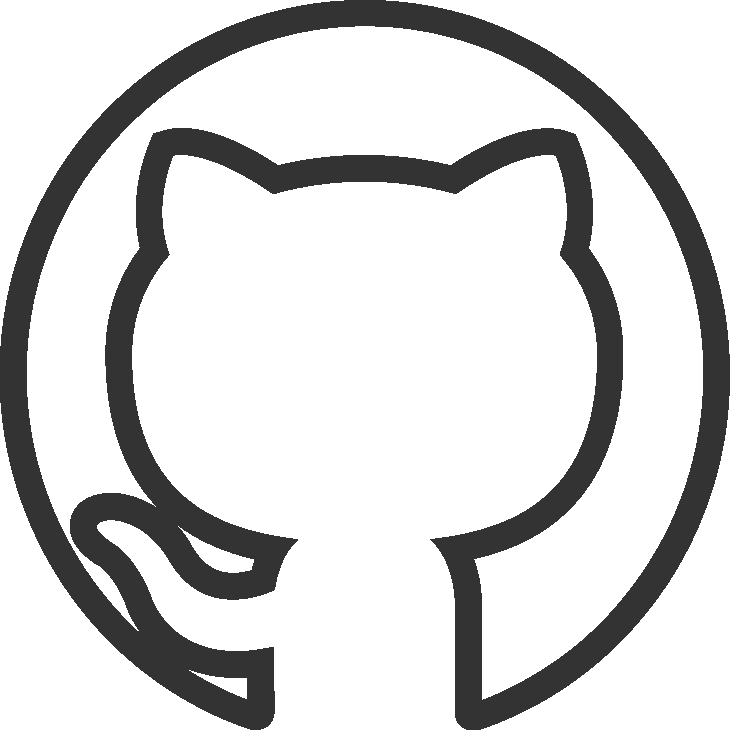建立连接
TDengine 提供了丰富的应用程序开发接口,为了便于用户快速开发自己的应用,TDengine 支持了多种编程语言的连接器,其中官方连接器包括支持 C/C++、Java、Python、Go、Node.js、C#、Rust、Lua(社区贡献)和 PHP (社区贡献)的连接器。这些连接器支持使用原生接口(taosc)和 REST 接口(部分语言暂不支持)连接 TDengine 集群。社区开发者也贡献了多个非官方连接器,例如 ADO.NET 连接器、Lua 连接器和 PHP 连接器。
连接器建立连接的方式
连接器建立连接的方式,TDengine 提供两种:
- 通过 taosAdapter 组件提供的 REST API 建立与 taosd 的连接,这种连接方式下文中简称“REST 连接”
- 通过客户端驱动程序 taosc 直接与服务端程序 taosd 建立连接,这种连接方式下文中简称“原生连接”。
无论使用何种方式建立连接,连接器都提供了相同或相似的 API 操作数据库,都可以执行 SQL 语句,只是初始化连接的方式稍有不同,用户在使用上不会感到什么差别。
关键不同点在于:
安装客户端驱动 taosc
如果选择原生连接,而且应用程序不在 TDengine 同一台服务器上运行,你需要先安装客户端驱动,否则可以跳过此一步。为避免客户端驱动和服务端不兼容,请使用一致的版本。
安装步骤
- Linux
- Windows
-
下载客户端安装包
-
解压缩软件包
将软件包放置在当前用户可读写的任意目录下,然后执行下面的命令:
tar -xzvf TDengine-client-VERSION.tar.gz其中 VERSION 需要替换为实际版本的字符串。 -
执行安装脚本
解压软件包之后,会在解压目录下看到以下文件(目录):
- _ install_client.sh_:安装脚本,用于应用驱动程序
- _ taos.tar.gz_:应用驱动安装包
- _ driver_:TDengine 应用驱动 driver
- examples: 各种编程语言的示例程序(c/C#/go/JDBC/MATLAB/python/R) 运行 install_client.sh 进行安装。
-
配置 taos.cfg
编辑
taos.cfg文件(默认路径/etc/taos/taos.cfg),将firstEP修改为 TDengine 服务器的 End Point,例如:h1.tdengine.com:6030
- 如本机没有部署 TDengine 服务,仅安装了应用驱动,则
taos.cfg中仅需配置firstEP,无需在本机配置FQDN。 - 为防止与服务器端连接时出现“Unable to resolve FQDN”错误,建议确认本机的
/etc/hosts文件已经配置了服务器正确的 FQDN 值,或配置好了 DNS 服务。
-
下载客户端安装包
-
执行安装程序,按提示选择默认值,完成安装
-
安装路径
默认安装路径为:C:\TDengine,其中包括以下文件(目录):
- taos.exe:TDengine CLI 命令行程序
- cfg : 配置文件目录
- driver: 应用驱动动态链接库
- examples: 示例程序 bash/C/C#/go/JDBC/Python/Node.js
- include: 头文件
- log : 日志文件
- unins000.exe: 卸载程序
-
配置 taos.cfg
编辑 taos.cfg 文件(默认路径 C:\TDengine\cfg\taos.cfg),将 firstEP 修改为 TDengine 服务器的 End Point,例如:
h1.tdengine.com:6030。
- 如利用 FQDN 连接服务器,必须确认本机网络环境 DNS 已配置好,或在 hosts 文件中添加 FQDN 寻址记录, 如编辑 C:\Windows\system32\drivers\etc\hosts,添加类似如下的记录:
192.168.1.99 h1.taos.com - 卸载:运行 unins000.exe 可卸载 TDengine 应用驱动。
安装验证
以上安装和配置完成后,并确认 TDengine 服务已经正常启动运行,此时可以执行安装包里带有的 TDengine 命令行程序 taos 进行登录。
- Linux
- Windows
在 Linux shell 下直接执行 taos 连接到 TDengine 服务,进入到 TDengine CLI 界面,示例如下:
$ taos
Welcome to the TDengine shell from Linux, Client Version:2.0.5.0
Copyright (c) 2017 by TAOS Data, Inc. All rights reserved.
taos> show databases;
name | created_time | ntables | vgroups | replica | quorum | days | keep1,keep2,keep(D) | cache(MB)| blocks | minrows | maxrows | wallevel | fsync | comp | precision | status |
=========================================================================================================================================================================================================================
test | 2020-10-14 10:35:48.617 | 10 | 1 | 1 | 1 | 2 | 3650,3650,3650 | 16| 6 | 100 | 4096 | 1 | 3000 | 2 | ms | ready |
log | 2020-10-12 09:08:21.651 | 4 | 1 | 1 | 1 | 10 | 30,30,30 | 1| 3 | 100 | 4096 | 1 | 3000 | 2 | us | ready |
Query OK, 2 row(s) in set (0.001198s)
taos>
在 cmd 下进入到 C:\TDengine 目录下直接执行 taos.exe,连接到 TDengine 服务,进入到 TDengine CLI 界面,示例如下:
C:\TDengine>taos
Welcome to the TDengine shell from Linux, Client Version:2.0.5.0
Copyright (c) 2017 by TAOS Data, Inc. All rights reserved.
taos> show databases;
name | created_time | ntables | vgroups | replica | quorum | days | keep1,keep2,keep(D) | cache(MB) | blocks | minrows | maxrows | wallevel | fsync | comp | precision | status |
===================================================================================================================================================================================================================================================================
test | 2020-10-14 10:35:48.617 | 10 | 1 | 1 | 1 | 2 | 3650,3650,3650 | 16 | 6 | 100 | 4096 | 1 | 3000 | 2 | ms | ready |
log | 2020-10-12 09:08:21.651 | 4 | 1 | 1 | 1 | 10 | 30,30,30 | 1 | 3 | 100 | 4096 | 1 | 3000 | 2 | us | ready |
Query OK, 2 row(s) in set (0.045000s)
taos>
安装连接器
- Java
- Python
- Go
- Rust
- Node.js
- C#
- R
- C
- PHP
如果使用 maven 管理项目,只需在 pom.xml 中加入以下依赖。
<dependency>
<groupId>com.taosdata.jdbc</groupId>
<artifactId>taos-jdbcdriver</artifactId>
<version>2.0.38</version>
</dependency>
使用 pip 从 PyPI 安装:
pip install taospy
从 Git URL 安装:
pip install git+https://github.com/taosdata/taos-connector-python.git
编辑 go.mod 添加 driver-go 依赖即可。
module goexample
go 1.17
require github.com/taosdata/driver-go/v2 latest
driver-go 使用 cgo 封装了 taosc 的 API。cgo 需要使用 gcc 编译 C 的源码。因此需要确保你的系统上有 gcc。
编辑 Cargo.toml 添加 libtaos 依赖即可。
[dependencies]
libtaos = { version = "0.4.2"}
Rust 连接器通过不同的特性区分不同的连接方式。如果要建立 REST 连接,需要开启 rest 特性:
libtaos = { version = "*", features = ["rest"] }
Node.js 连接器通过不同的包提供不同的连接方式。
- 安装 Node.js 原生连接器
npm i td2.0-connector
推荐 Node 版本大于等于 node-v12.8.0 小于 node-v13.0.0
- 安装 Node.js REST 连接器
npm i td2.0-rest-connector
编辑项目配置文件中添加 TDengine.Connector 的引用即可:
<Project Sdk="Microsoft.NET.Sdk">
<PropertyGroup>
<OutputType>Exe</OutputType>
<TargetFramework>net6.0</TargetFramework>
<ImplicitUsings>enable</ImplicitUsings>
<Nullable>enable</Nullable>
<StartupObject>TDengineExample.AsyncQueryExample</StartupObject>
</PropertyGroup>
<ItemGroup>
<PackageReference Include="TDengine.Connector" Version="1.0.6" />
</ItemGroup>
</Project>
也可通过 dotnet 命令添加:
dotnet add package TDengine.Connector
以下示例代码,均基于 dotnet6.0,如果使用其它版本,可能需要做适当调整。
- 下载 taos-jdbcdriver-version-dist.jar。
- 安装 R 的依赖包
RJDBC:
install.packages("RJDBC")
如果已经安装了 TDengine 服务端软件或 TDengine 客户端驱动 taosc, 那么已经安装了 C 连接器,无需额外操作。
下载代码并解压:
curl -L -o php-tdengine.tar.gz https://github.com/Yurunsoft/php-tdengine/archive/refs/tags/v1.0.2.tar.gz \
&& mkdir php-tdengine \
&& tar -xzf php-tdengine.tar.gz -C php-tdengine --strip-components=1
版本
v1.0.2只是示例,可替换为任意更新的版本,可在 TDengine PHP Connector 发布历史 中查看可用版本。
非 Swoole 环境:
phpize && ./configure && make -j && make install
手动指定 TDengine 目录:
phpize && ./configure --with-tdengine-dir=/usr/local/Cellar/tdengine/2.4.0.0 && make -j && make install
--with-tdengine-dir=后跟上 TDengine 目录。 适用于默认找不到的情况,或者 macOS 系统用户。
Swoole 环境:
phpize && ./configure --enable-swoole && make -j && make install
启用扩展:
方法一:在 php.ini 中加入 extension=tdengine
方法二:运行带参数 php -d extension=tdengine test.php
建立连接
在执行这一步之前,请确保有一个正在运行的,且可以访问到的 TDengine,而且服务端的 FQDN 配置正确。以下示例代码,都假设 TDengine 安装在本机,且 FQDN(默认 localhost) 和 serverPort(默认 6030) 都使用默认配置。
- Java
- Python
- Go
- Rust
- Node.js
- C#
- R
- C
- PHP
package com.taos.example;
import java.sql.Connection;
import java.sql.DriverManager;
import java.sql.SQLException;
import java.util.Properties;
import com.taosdata.jdbc.TSDBDriver;
public class JNIConnectExample {
public static void main(String[] args) throws SQLException {
String jdbcUrl = "jdbc:TAOS://localhost:6030?user=root&password=taosdata";
Properties connProps = new Properties();
connProps.setProperty(TSDBDriver.PROPERTY_KEY_CHARSET, "UTF-8");
connProps.setProperty(TSDBDriver.PROPERTY_KEY_LOCALE, "en_US.UTF-8");
connProps.setProperty(TSDBDriver.PROPERTY_KEY_TIME_ZONE, "UTC-8");
Connection conn = DriverManager.getConnection(jdbcUrl, connProps);
System.out.println("Connected");
conn.close();
}
}
// use
// String jdbcUrl = "jdbc:TAOS://localhost:6030/dbName?user=root&password=taosdata";
// if you want to connect a specified database named "dbName".
public static void main(String[] args) throws SQLException {
String jdbcUrl = "jdbc:TAOS-RS://localhost:6041?user=root&password=taosdata";
Connection conn = DriverManager.getConnection(jdbcUrl);
System.out.println("Connected");
conn.close();
}
使用 REST 连接时,如果查询数据量比较大,还可开启批量拉取功能。
public static void main(String[] args) throws SQLException {
String jdbcUrl = "jdbc:TAOS-RS://localhost:6041?user=root&password=taosdata";
Properties connProps = new Properties();
connProps.setProperty(TSDBDriver.PROPERTY_KEY_BATCH_LOAD, "true");
Connection conn = DriverManager.getConnection(jdbcUrl, connProps);
System.out.println("Connected");
conn.close();
}
更多连接参数配置,参考Java 连接器
import taos
def test_connection():
# all parameters are optional.
# if database is specified,
# then it must exist.
conn = taos.connect(host="localhost",
port=6030,
user="root",
password="taosdata",
database="log")
print('client info:', conn.client_info)
print('server info:', conn.server_info)
conn.close()
if __name__ == "__main__":
test_connection()
使用数据库访问统一接口
package main
import (
"database/sql"
"fmt"
_ "github.com/taosdata/driver-go/v2/taosSql"
)
func main() {
var taosDSN = "root:taosdata@tcp(localhost:6030)/"
taos, err := sql.Open("taosSql", taosDSN)
if err != nil {
fmt.Println("failed to connect TDengine, err:", err)
return
}
fmt.Println("Connected")
defer taos.Close()
}
// use
// var taosDSN = "root:taosdata@tcp(localhost:6030)/dbName"
// if you want to connect a specified database named "dbName".
package main
import (
"database/sql"
"fmt"
_ "github.com/taosdata/driver-go/v2/taosRestful"
)
func main() {
var taosDSN = "root:taosdata@http(localhost:6041)/"
taos, err := sql.Open("taosRestful", taosDSN)
if err != nil {
fmt.Println("failed to connect TDengine, err:", err)
return
}
fmt.Println("Connected")
defer taos.Close()
}
// use
// var taosDSN = "root:taosdata@http(localhost:6041)/dbName"
// if you want to connect a specified database named "dbName".
使用高级封装
也可以使用 driver-go 的 af 包建立连接。这个模块封装了 TDengine 的高级功能, 如:参数绑定、订阅等。
package main
import (
"fmt"
"github.com/taosdata/driver-go/v2/af"
)
func main() {
conn, err := af.Open("localhost", "root", "taosdata", "", 6030)
defer conn.Close()
if err != nil {
fmt.Println("failed to connect, err:", err)
} else {
fmt.Println("connected")
}
}
use libtaos::*;
fn taos_connect() -> Result<Taos, Error> {
TaosCfgBuilder::default()
.ip("localhost")
.user("root")
.pass("taosdata")
// .db("log") // remove comment if you want to connect to database log by default.
.port(6030u16)
.build()
.expect("TaosCfg builder error")
.connect()
}
fn main() {
#[allow(unused_variables)]
let taos = taos_connect().unwrap();
println!("Connected")
}
对于 Rust 连接器, 连接方式的不同只体现在使用的特性不同。如果启用了 "rest" 特性,那么只有 RESTful 的实现会被编译进来。
const taos = require("td2.0-connector");
var conn = taos.connect({
host: "localhost",
port: 6030,
user: "root",
password: "taosdata",
});
conn.close();
// run with: node connect.js
// output:
// Successfully connected to TDengine
const { options, connect } = require("td2.0-rest-connector");
async function test() {
options.path = "/rest/sqlt";
options.host = "localhost";
let conn = connect(options);
let cursor = conn.cursor();
try {
let res = await cursor.query("SELECT server_version()");
res.toString();
} catch (err) {
console.log(err);
}
}
test();
// output:
// server_version() |
// ===================
// 2.4.0.12 |
using TDengineDriver;
namespace TDengineExample
{
internal class ConnectExample
{
static void Main(String[] args)
{
string host = "localhost";
short port = 6030;
string username = "root";
string password = "taosdata";
string dbname = "";
var conn = TDengine.Connect(host, username, password, dbname, port);
if (conn == IntPtr.Zero)
{
Console.WriteLine("Connect to TDengine failed");
}
else
{
Console.WriteLine("Connect to TDengine success");
}
TDengine.Close(conn);
TDengine.Cleanup();
}
}
}
C# 连接器目前只支持原生连接。
library("DBI")
library("rJava")
library("RJDBC")
args<- commandArgs(trailingOnly = TRUE)
driver_path = args[1] # path to jdbc-driver for example: "/root/taos-jdbcdriver-2.0.37-dist.jar"
driver = JDBC("com.taosdata.jdbc.TSDBDriver", driver_path)
conn = dbConnect(driver, "jdbc:TAOS://127.0.0.1:6030/?user=root&password=taosdata")
dbGetQuery(conn, "SELECT server_version()")
dbDisconnect(conn)
// compile with
// gcc connect_example.c -o connect_example -ltaos
#include <stdio.h>
#include <stdlib.h>
#include "taos.h"
int main() {
const char *host = "localhost";
const char *user = "root";
const char *passwd = "taosdata";
// if don't want to connect to a default db, set it to NULL or ""
const char *db = NULL;
uint16_t port = 0; // 0 means use the default port
TAOS *taos = taos_connect(host, user, passwd, db, port);
if (taos == NULL) {
int errno = taos_errno(NULL);
char *msg = taos_errstr(NULL);
printf("%d, %s\n", errno, msg);
} else {
printf("connected\n");
taos_close(taos);
}
taos_cleanup();
}
<?php
use TDengine\Connection;
use TDengine\Exception\TDengineException;
try {
// instantiate
$host = 'localhost';
$port = 6030;
$username = 'root';
$password = 'taosdata';
$dbname = null;
$connection = new Connection($host, $port, $username, $password, $dbname);
// connect
$connection->connect();
} catch (TDengineException $e) {
// throw exception
throw $e;
}
如果建立连接失败,大部分情况下是 FQDN 或防火墙的配置不正确,详细的排查方法请看《常见问题及反馈》中的“遇到错误 Unable to establish connection, 我怎么办?”